Untuk membuat mini proyek ini Cara Membuat FORM Contact Us Dengan HTML dan CSS. Pertama, kamu perlu membuat dua File satu File HTML dan satu lagi adalah File CSS. Setelah membuat file-file ini cukup salin kode berikut ke file kamu.
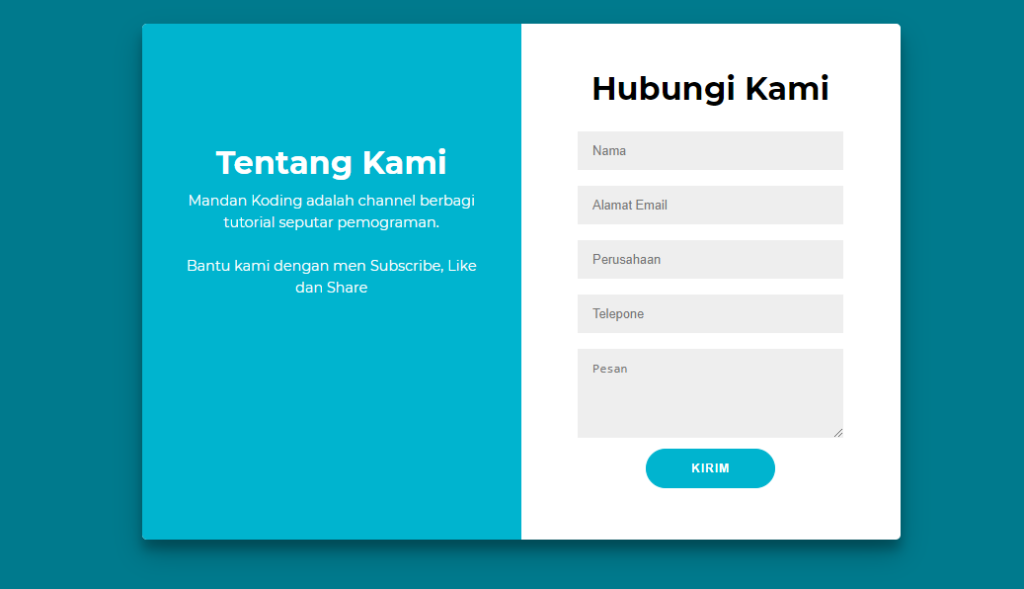
Tutorial Kami Lainnya:
- Cara Membuat Search Box Dengan HTML Dan CSS
- Mendeteksi Browser Pengunjung Menggunakan HTML CSS & JavaScript
- Multiselect Dropdown
Pertama, buat file HTML dengan nama index.html dan salin kode yang diberikan di file HTML kamu. Ingat, kamu harus membuat file dengan ekstensi .html.
<!DOCTYPE html>
<html lang="en">
<head>
<meta charset="UTF-8">
<meta http-equiv="X-UA-Compatible" content="IE=edge">
<meta name="viewport" content="width=device-width, initial-scale=1.0">
<title>Contact Form</title>
<link rel="stylesheet" href="style.css">
</head>
<body>
<div class="container">
<div class="card-container">
<div class="left">
<div class="left-container">
<h2>Tentang Kami</h2>
<p>Mandan Koding adalah channel berbagi tutorial seputar pemograman.</p>
<br>
<p>Bantu kami dengan men Subscribe, Like dan Share</p>
</div>
</div>
<div class="right">
<div class="right-container">
<form action="">
<h2 class="lg-view">Hubungi Kami</h2>
<h2 class="sm-view">Hubungi Kami</h2>
<input type="text" placeholder="Nama">
<input type="email" placeholder="Alamat Email">
<input type="text" placeholder="Perusahaan" autocomplete="off">
<input type="phone" placeholder="Telepone" autocomplete="off">
<textarea rows="10" placeholder="Pesan"></textarea>
<button>Kirim</button>
</form>
</div>
</div>
</div>
</div>
</body>
</html>Kedua, buat file CSS dengan nama style.css dan salin kode di bawah ke file CSS kamu. Ingat, kamu harus membuat file dengan ekstensi .css.
* {
box-sizing: border-box;
margin: 0;
}
body {
background: #007a8d;
display: flex;
justify-content: center;
align-items: center;
flex-direction: column;
font-family: "Montserrat", sans-serif;
font-size: 10px;
height: 100vh;
margin: -20px 0 50px;
padding: 10px;
}
.container {
background-color: #ffffff;
border-radius: 5px;
box-shadow: 0 14px 28px rgba(0, 0, 0, 0.25), 0 10px 10px rgba(0, 0, 0, 0.22);
position: relative;
overflow: hidden;
width: 768px;
max-width: 100%;
min-height: 522px;
min-width: 370px;
}
.card-container {
display: flex;
}
.left {
flex: 1;
height: 480px;
background-color: #00b4cf;
}
.right {
display: flex;
flex: 1;
height: 460px;
background-color: #ffffff;
justify-content: center;
align-items: center;
}
.left {
display: flex;
flex: 1;
height: 522px;
justify-content: center;
align-items: center;
color: #ffffff;
}
.left-container {
height: 50%;
width: 80%;
text-align: center;
line-height: 22px
}
.left p {
font-size: 0.9rem;
}
h2 {
font-size: 2rem;
margin-bottom: 1rem;
}
.right-container {
width: 70%;
height: 80%;
text-align: center;
}
input,
textarea {
background-color: #eee;
border: none;
padding: 12px 15px;
margin: 8px 0;
width: 100%;
font-size: 0.8rem;
}
input:focus,
textarea:focus {
outline: 1px solid #00b4cf;
}
button {
border-radius: 20px;
border: 1px solid #00b4cf;
background-color: #00b4cf;
color: #ffffff;
font-size: 12px;
font-weight: bold;
padding: 12px 45px;
letter-spacing: 1px;
text-transform: uppercase;
transition: transform 80ms ease-out;
cursor: pointer;
}
button:hover {
opacity: 0.7;
}
textarea {
height: 90px;
}
/* responsive */
@media only screen and (max-width: 600px){
.left {
display: none;
}
.lg-view {
display: none;
}
}
@media only screen and (min-width: 600px) {
.sm-view {
display: none;
}
}
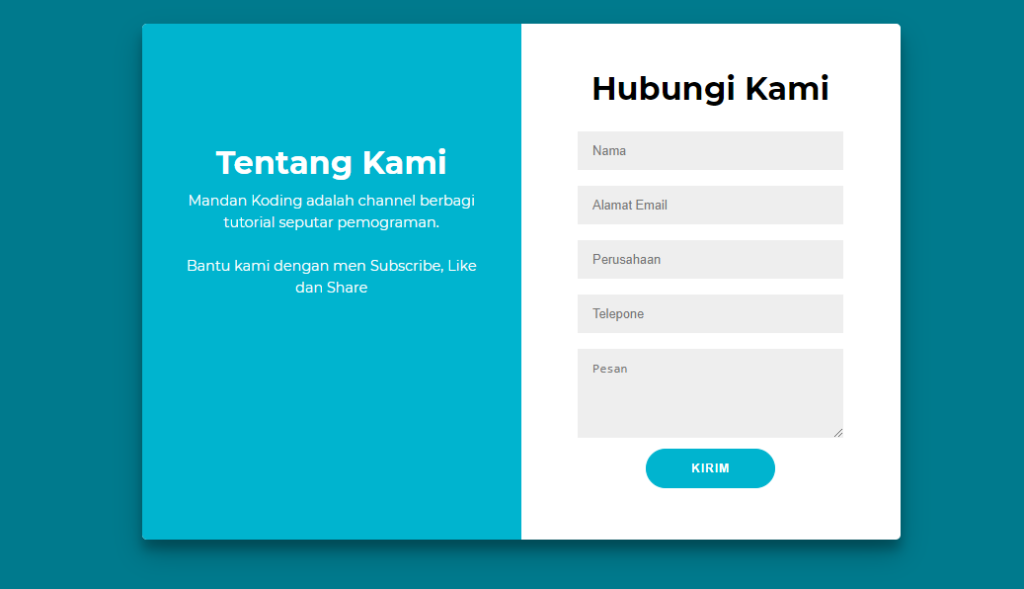
Itu saja, sekarang kamu telah berhasil membuat Membuat FORM Contact Us Dengan HTML dan CSS. Jika kode Anda tidak berfungsi atau Anda menghadapi kesalahan/masalah, silakan beri komentar.









ka mau tanya ini kalo udah dibuat misalkan nanti ada pembaca yang mengirim pesan, masukan kemana ya?
ini baru desain aja mas, mungkin bisa di tambah dengan aksi menggunakan bahasa pemrograman PHP dan sejenisnya mas.
terima kasih info nya sangat membatu saya dalam mengerjakan sebuah web khususnya kontak saya bisa saya buat dengan adanya artikel ini, terima kasih
sama-sama kak, semoga bermanfaat kak🙏
tanya min, inikan hanya kerangka dari form kontak.. nah agar kontak bekerja untuk mengirim email ke alamat email yg kita setting gimana?
iya mas, Coba gunakan Script PHP SMTP mas.
Hi,
Are you still in business?
I found a few errors on your site.
Would you like me to send over a screenshot of those errors?
Regards
Joe
(714) 908-9255
Is that true? Please
New Multifunction Waterproof Backpack
The best ever SUPER Backpack: Drop-proof/Scratch-resistant/USB Charging/Large capacity storage
50% OFF for the next 24 Hours ONLY + FREE Worldwide Shipping for a LIMITED time
Buy now: https://thebackpack.co
Thanks and Best Regards,
Erik